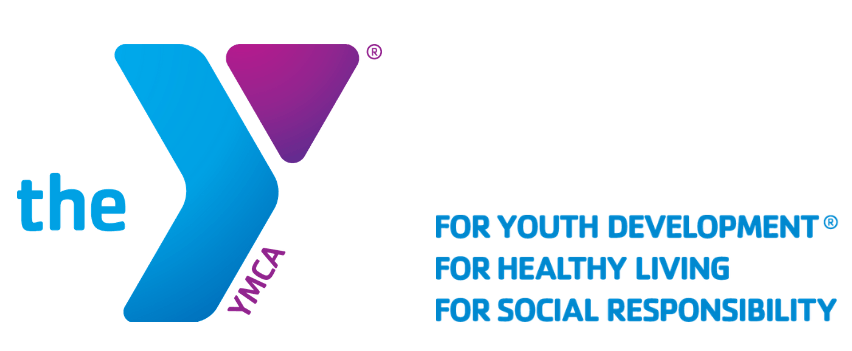MEMBERSHIP UPDATE POLICY
Changes made to membership types are pro-rated based on the date of the upgrade and the new membership category pricing. Your automatic payment card on file will be charged these pro-rated fees at the time of the change. If there is no card on file, you will be contacted by a membership team member to complete the change and process the payment.
Membership downgrades will reflect on your next month’s membership. Full names, gender, and birthdates are required for all members you are requesting to add to your membership. Please note, these members MUST reside in the same household as the primary member.
Any changes/updates to bank accounts for your automatic payments require additional verification to complete. Please upload a statement of verification (e.g., a voided check) to your request form.
Changing your automatic payment (draft) date will NOT delay your upcoming payment. The change will result in a partial payment of your membership on your current scheduled date, then your full membership will be charged on the updated date you are requesting.
Employment verification is needed for Corporate Partner memberships. Please upload a statement of verification (i.e., employee ID or recent paystub) to your request form. The change in membership will be applied to your next month’s membership. If you do not see your employer listed, please contact us for our full list of partners.
A membership team member will contact you via email to verify your cancellation. If you do not receive a notification within a week of submission, please contact YMCA Customer Service, customerservice@ymcabr.org.
Changes to your contact information or your credit/debit card set for automatic payment can be made by logging in to your online account. If you do not know your web login credentials, please contact Customer Service at customerservice@ymcabr.org.
STAY INFORMED
Sign up for the Y-Connection monthly newsletter for program and event updates, health information and more!
Newsletter sign-up
Thank you for signing up to receive our newsletter!
Please try again later.
MISSION
To put Christian principles into practice through programs that build healthy spirit, mind and body for all.
All Rights Reserved | YMCA BR